Microsoft Expertise. Elevated.

Technical Excellence
Customer Approval
Designed & Deployed
Agile
You're in good company











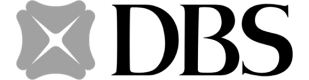







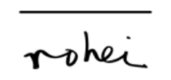

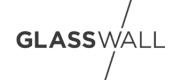
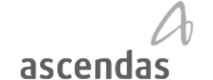

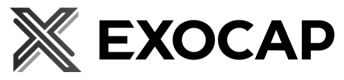




Cost-effective
We provide enterprise-grade IT solutions, combining deep expertise and trust, to enhance your operations without compromising affordability.
Industry Experts
We dive deep into sectors like healthcare, government agencies and technology, architecting tailored solutions that truly resonate with your unique challenges.
Cutting-Edge Tech
We continuously immerse ourselves in the latest AI-driven technologies, delivering innovative solutions that position you leaps ahead of the competition.
At Scale
Our solutions are architected to perform at scale, adapting seamlessly with your business growth and ensuring maximized returns on your investment.
Solutions
Solving IT challenges in every industry, every day.
Technology Stacks and Tools



Featured Case Studies
Invoicing & KYC
Operator Information System
Real Estate Management
Join Forces with Us,
Your IT Game-Changers
We are ready to address any questions you may have and assist you in finding the services that align perfectly with your specific needs.
Your benefits:
- Client-Centric Approach
- Expertise You Can Trust
- Transparent Communication
- Innovative Problem Solvers
- Results-Driven Excellence
- Collaborative Partnership
What happens next?
We arrange a call at your convenience.
We conduct an exploratory and consulting session.
You get an outstanding proposal.







